Windows 11 Professional Retail License Key Lifetime
₹226.00₹699.00 (-68%)
- 100% Genuine Product
- Instantly Delivered via email with official Download Link & installation Instructions.
- Get All Official Updates From Microsoft
- Global Product Compatible with Only 64 Bit
- Bulk Discount Available
GET NOTIFIED WHEN THE PRODUCT IS UPDATED
Windows 11 Professional Retail License Key Lifetime
| Processor | 1 gigahertz (GHz) or faster with 2 or more cores on a compatible 64-bit processor or System on a Chip (SoC) |
|---|---|
| Memory | 4 GB RAM |
| Storage | 64 GB or larger storage device |
| System firmware | UEFI, Secure Boot capable |
| TPM | Trusted Platform Module (TPM) version 2.0. |
|---|---|
| Graphics card | DirectX 12 compatible graphics / WDDM 2.x |
| Display Resolution | >9″ with HD Resolution (720p) |

NEW FEATURE
Hero start screen redesigns productivity
What you need is right in front of you with a centered Start and taskbar and effortless navigation.
NEW FEATURE
Organized in a snap
Arrange open windows with pre-configured snap layouts that intelligently adapt to the size and dimension of your screen.
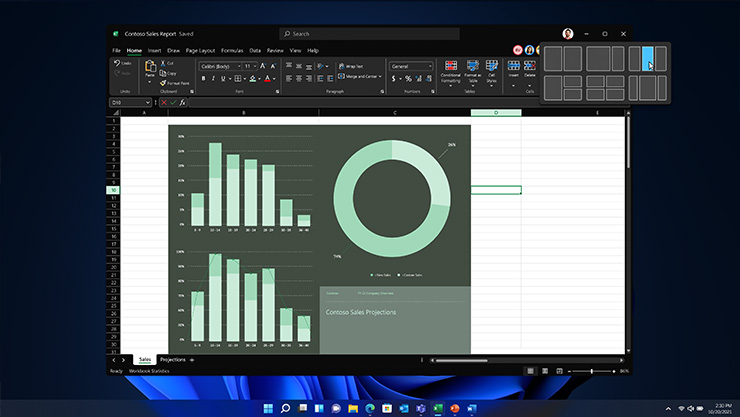
NEW FEATURE
Pick up where you left off
Windows remembers and restores your layouts. Just click on any snap group in your toolbar and your layout will be in place.
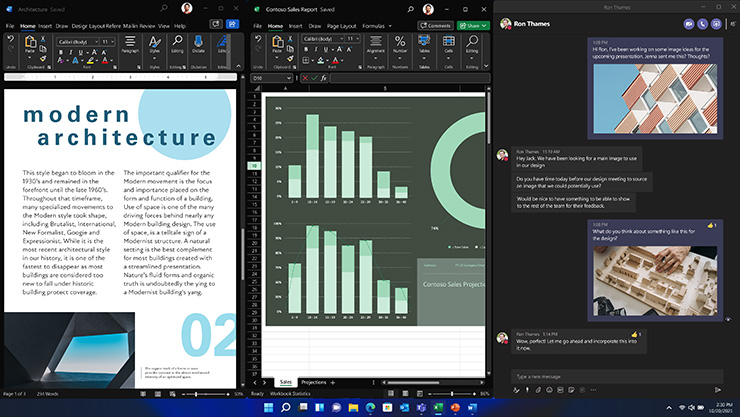
NEW FEATURE
Create custom desktops for projects
Create a separate desktop for each project or workstream and switch instantly between them from your taskbar.

Save it all on Microsoft OneDrive
Sync your files with OneDrive for easy backup, simple and secure sharing, and almost limitless storage.
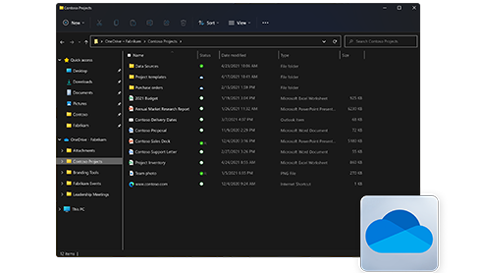
Improved Cloud Clipboard
A refreshed user experience includes integrated emojis and easy synchronization of your clipboard history across all your devices.
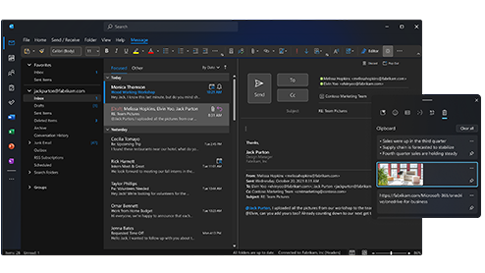
Access your PC with Remote Desktop
Use the Remote Desktop app on your phone or other devices to remotely access files and apps on your Windows 11 PC.


136 Reviews For This Product
There are no reviews yet.