Remote Desktop Services Windows Server 2025 50 User (30 Min Email Delivery)
₹4,198.00
This is a brand new genuine cd key for Windows Server 2025 Remote Desktop Services User Connections (50) Cal
- Lifetime license 30 Min Email Delivery
- This product requires you to install the Standard Windows Server 2022 System already on your computer to activate it.
- The key cannot be used to upgrade Windows, it can only be used for new installations.
- Securely connect remote users
- Users can get access from managed or unmanaged devices
- Connect to session-based or virtual-machine based desktops
- Use datacenter apps within corporate networks or from the internet
- Each user or device that accesses a licensed Windows Server requires a Windows Server Client Access License (CAL) or a Windows Server and a Remote Desktop Services (RDS) CAL.
GET NOTIFIED WHEN THE PRODUCT IS UPDATED
X
GET NOTIFIED WHEN THE PRODUCT IS UPDATED
Remote Desktop Services (RDS) in Windows Server allows users to remotely access desktops and applications hosted on a central server. To ensure proper licensing and secure access, Client Access Licenses (CALs) are required for both users and devices connecting to the RDS server.
Windows Server User & Device RD CALs come in two flavors:
- User CAL: Grants access to the RDS server for a specific user, regardless of the device they use. This is ideal for users who access from various devices, like laptops, desktops, and tablets. person working on a laptop with a remote desktop connection to a server
- Device CAL: Grants access to the RDS server for a specific device, used by any authorized user. This is ideal for shared devices in labs, kiosks, or hot desking environments. multiple people working on different devices connected to a remote desktop server
Choosing the right CAL type depends on your specific needs and usage patterns. Consider factors like:
- Number of users: If you have a fixed number of users with consistent access needs, User CALs may be more cost-effective.
- Device usage: If devices are shared by multiple users or primarily used for occasional remote access, Device CALs might be a better option.
- Budget: User CALs are typically more expensive than Device CALs, but can be more economical for highly mobile workforces.
Benefits of using Windows Server User & Device RD CALs:
- Secure remote access: Ensures authorized users and devices have controlled access to RDS resources.
- Compliance: Meets Microsoft licensing requirements for RDS deployments.
- Cost optimization: Choose the CAL type that best fits your usage patterns for efficient licensing.
- Scalability: Easily add or remove CALs as your needs evolve.

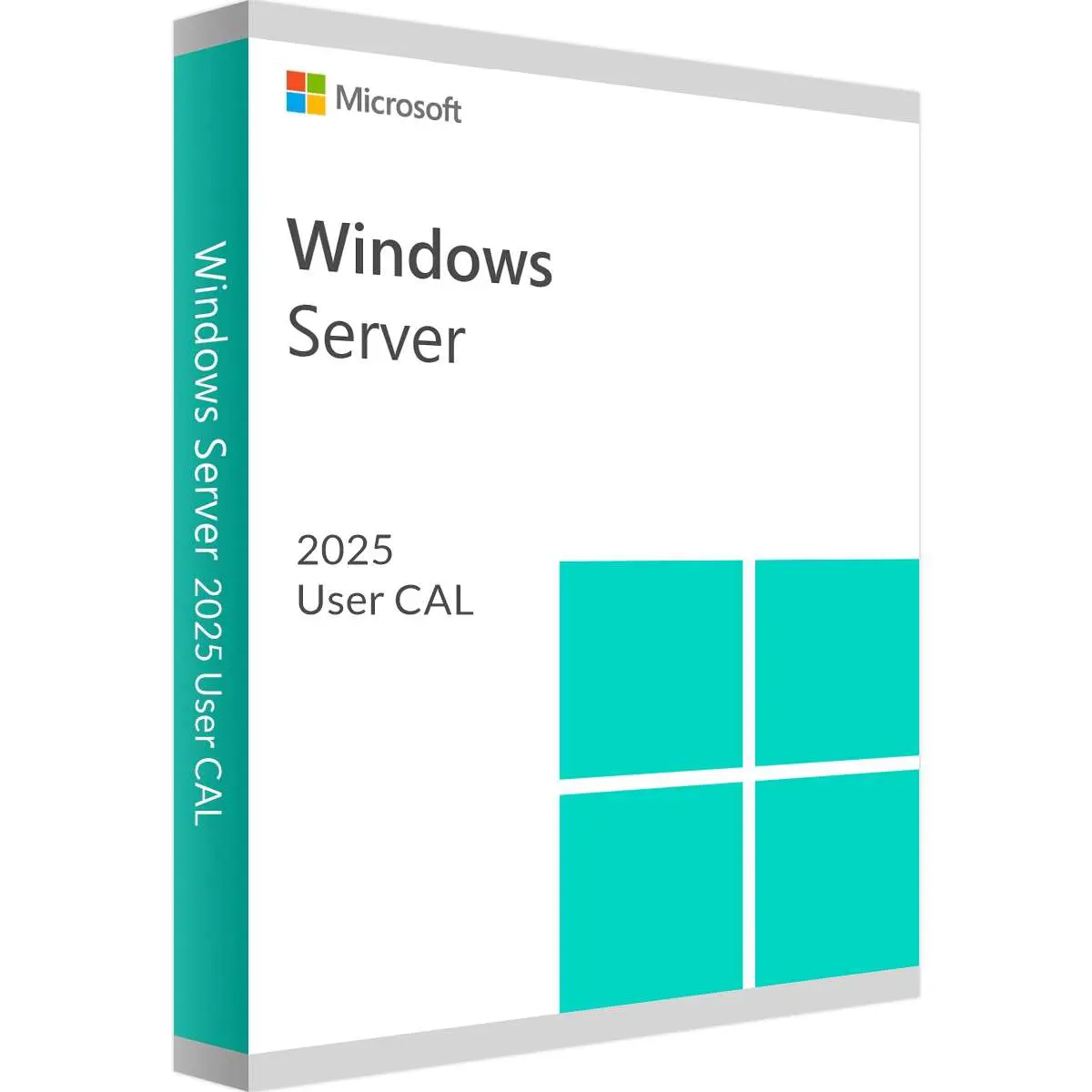
Reviews
There are no reviews yet.